DVD Shrink is a free and powerful tool that rips and makes backup copies of your DVDs. Designed to fit your DVD9 video discs into single-layered recordable media, its high-quality compression engine will give you the best results even when high compression rates are needed. Besides, DVD Shrink allows you to re-author your original DVD and select only those sections you want to back up, thus lowering the compression rate.
If you have the latest version of Nero installed in your computer, DVD Shrink can also burn your backup copy directly. Otherwise, the program will save the necessary files (either in ISO format or in a VIDEO_TS folder) that you will later need to create your disc using your favourite burning software. DVD Shrink will open DVD video discs, DVD files on a VIDEO_TS folder, and ISO/MDS, IMG, or NRG image files.
DVD Shrink performs a deep analysis of the disc every time you open a new DVD. During this process, it makes sure that there are no reading errors present in the video files that may result in faulty copies, and removes any encryption and other protecting measures (including MacroVision) that may prevent you from making a copy of your own commercial DVD.
When compression is needed, you can either let DVD Shrink to automatically determine the best possible ratio for that title, or you can select a higher or lower ratio for each element of the disc, enhancing the quality of those sections you are most interested in. You may also want to re-author the DVD, leaving out the unnecessary or unwanted elements, like audio streams in foreign languages, extras, and so on. This way, the remaining titles will require a much lower compression rate.
Though initially designed to “shrink” video content, DVD Shrink allows you also to rip and make uncompressed copies of any DVD, including double-layered discs.
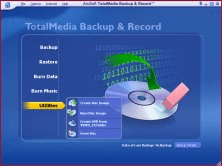
This program is a comprehensive solution for your burning and backup needs.
Comments (2)